I find that rsync is still the best solution to plan backups of remote hosts (and in general) and rsnapshot is its best companion. This combo enable incremental backups on any sort of device running a decent *nix os.
The story with Qnap and community packages is quite long. In a nutshell, the installation of rsnapshot on a Qnap NAS with a recent firmware (4.x) depends on Entware. In my case a Qnap TS-269L with a firmware 4.3.4.1190.
Entware is the latest package manager successor for a variety of NAS. This will install the opkg command which this turn enables to install rsnapshot. The “Entware App” can be downloaded here and installed in the App Center of the Qnap UI. The small icon on the top right in the App Center enables to install the *.qpgk downloaded file.
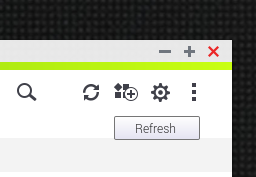
While loading the file you might see a warning about alternative sources. The process continues then in a terminal, using ssh.
Once logged in as admin, the following command will suffice to install rsnapshot and its dependencies.
$ opkg install rsnapshot
Settings for rsnapshot can then be found in /opt/etc/rsnapshot.conf.
Then it’s just a matter of adding rsnapshot to cron, my setup looks like this:
$ crontab -e5 * * * * /opt/bin/rsnapshot -c /opt/etc/rsnapshot.conf hourly
0 2 * * * /opt/bin/rsnapshot -c /opt/etc/rsnapshot.conf daily
30 3 1 * * /opt/bin/rsnapshot -c /opt/etc/rsnapshot.conf monthly
30 4 * * 6 /opt/bin/rsnapshot -c /opt/etc/rsnapshot.conf weekly
Enjoy a decent backup solution! The next step will be to monitor it…